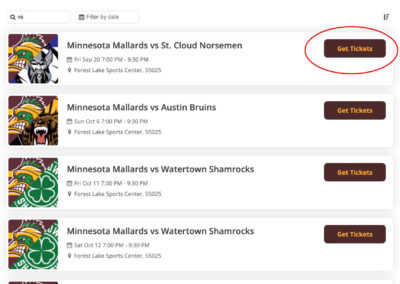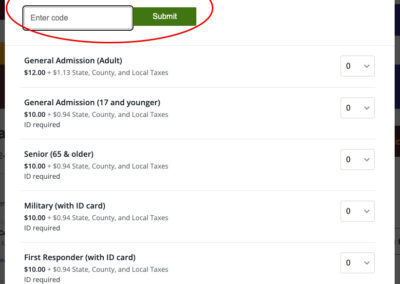Help
Need assistance with securing your Mallards tickets?
We know technology isn’t always easy. Below is a step-by-step guide to help you with purchasing and claiming your Minnesota Mallards tickets.
Single Game Tickets
To buy Single Game Tickets, visit our ticket site here. Then, find the game you wish to attend and click on ‘Get Tickets’. The page for the specific game will load with all event details. You can once again click on ‘Get Tickets’. From here, simply select the quantity of seats you need and complete the checkout process. Your tickets will be emailed to you. Note that all single game seating is General Admission and seating location is first come first serve.
Group Tickets
To purchase Group Tickets, click here. Simply complete the form to provide us with the amount of seats needed and for which game(s). We will email you a link to purchase your discounted group package. While we will try our best to take care of requests that come in on game days, we may not be able to on short notice, and walk-up ticketing will be the only option. We recommend requesting group tickets at least 48 hours in advance.
Flex Plans
To purchase Flex Plans, click here. On this page, you will see options for 5, 10, or 15 game packages. Locate the plan with the amount of games you wish to purchase, and then select the option with the amount of seats you wish to purchase. Example: 2024-25 Fifteen (15) Game Flex Plan (3 Seats). Select quantity of one (1) from the dropdown menu on the right and then click Next. Complete the checkout process.
After you’ve made your purchase, you will receive an email with your Membership Code. This code will provide you with the ability to claim your tickets from the Single Game Tickets website, located here.
To claim your tickets from the Single Game Tickets website, select the game you are wanting to claim your tickets for and click on ‘Get Tickets’. Once the page loads, click on ‘Get Tickets’ again from the right side of the page. You should see a link at the top of the page above General Admission that says “Do you have a membership code?” (if you do not see this, go back to the previous page and click on “Manage Tickets”. Once you are signed in, the membership option will show up). Click on the membership code link and enter your code in the box that appears. Your ticket plan will show up at the bottom of the list. Select quantity of one (1) for $0.00, then click Next and complete the checkout process. The tickets for the game will be emailed to you.
You can claim your tickets whenever you’d like, whether that be all at once or prior to each game.
Season Tickets
To purchase Season Tickets, click here. On this page, you should find the choice with the number of season tickets you want to buy (you can buy up to six seats at a time). Select quantity of one (1) from the dropdown menu on the right and then click Next. Complete the checkout process.
After you’ve made your purchase, you will receive an email with your Membership Code. This code will provide you with the ability to claim your tickets from the Single Game Tickets website, located here.
To claim your tickets from the Single Game Tickets website, select the game you are wanting to claim your tickets for and click on ‘Get Tickets’. Once the page loads, click on ‘Get Tickets’ again from the right side of the page. You should see a link at the top of the page above General Admission that says “Do you have a membership code?” (if you do not see this, go back to the previous page and click on “Manage Tickets”. Once you are signed in, the membership option will show up). Click on the membership code link and enter your code in the box that appears. Your ticket plan will show up at the bottom of the list. Select quantity of one (1) for $0.00, then click Next and complete the checkout process. The tickets for the game will be emailed to you.
You can claim your tickets whenever you’d like, whether that be all at once or prior to each game.